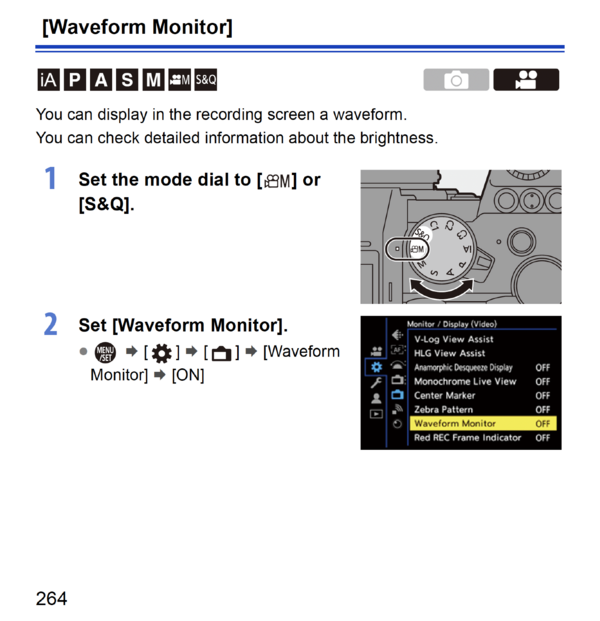Take a look at it. The X axis is the width of the image plane, and the Y axis is the brightness, from zero to maximum. For each X value it displays the brightness of every pixel at that X. The sky, for example, will be a line at some Y value, and by displaying the waveform monitor with the image you get an understanding of the brightness of everything in the image.
The video editor has the same display, and what you shoot with the camera will be displayed in the editor. The editor can break this up into separate red, green and blue pixel displays.
For Lumix cameras the waveform monitor can be adjusted by tapping the monitor to bring up adjustment arrows, and adjust the size with the rear dial (shutter dial), and position it with the touch screen.
The histogram is brightness in X and number of pixels in Y. It has some value to help control over exposure but does not show where the over exposure is happening. It can help in low contrast scenes. As you have pointed out, zebras are helpful with high contrast scenes. A waveform monitor is more or less standard for videography. When I shoot video I normally have both the waveform monitor and zebras turned on. For photography I use zebras. If I have time to survey a scene I use the luminance spot meter.