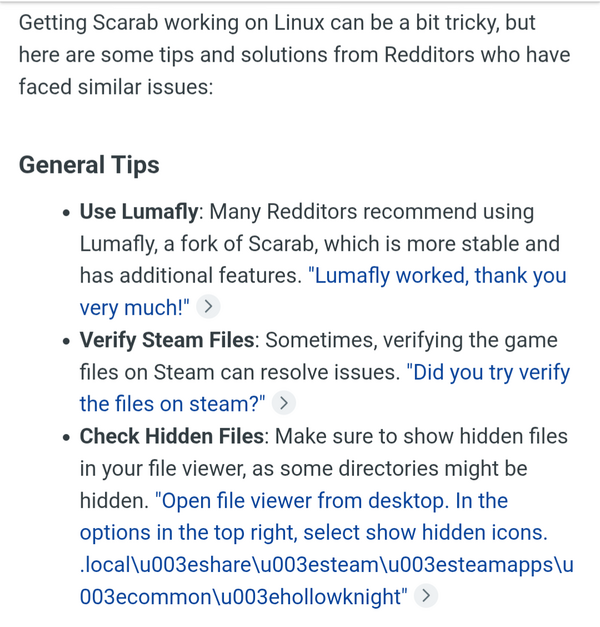So, because Panasonic 36x24 is not as popular as some other brands, there's a few things in darktable that are not optimised, and need a bit more work to achieve nice results. I actually noticed it when playing around with some older m4/3 files on my system. Starting colour was better, and pretty much all the lens correction profiles were there. Silkypix is one of my favourite raw converters. I did have a crack a while back, do try and get it to run under WINE in Linux. No luck. But a year or two back, I actually bought a standalone Silkypix raw converter. It just converts rw2 files to dng, or tiff. And utilises Silkypix demosaicing algorithms. Which I think are really quite good. Out of curiosity, I booted into windows, and ran a couple of files through it. Saved them as dng, opened them in darktable, and bingo, lens corrections and base colour settings are now baked in. Fabulous.
Cranked up the terminal in Mint, installed WINE, installed Silkypix raw converter, and success. It works. Fast and snappy. Ran a couple more rw2's through it, saved as dng, darktable is happy to work with them. Base colour and lens corrections are baked in. Happy days. Yeah, it's one more step, but I'm not a Pro shooting thousands of images a day, so no real drama.
I'm actually at the point now, where I prefer using darktable a lot of the time, over Silkypix. Heresy I know.